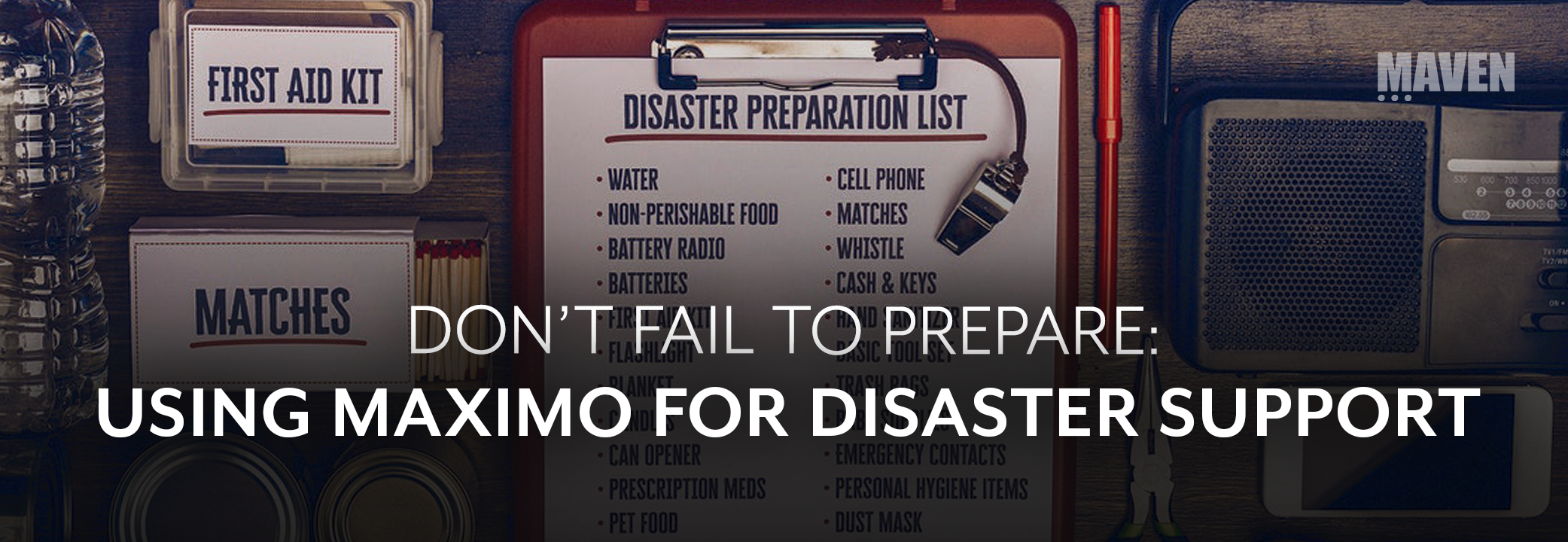This article discusses the legacy Maximo licensing model used in Maximo 7.6.1 and previous versions. Looking for information about AppPoints? Click here.
Maximo licensing is a source of anxiety for many of our users. Do we have enough licenses to be audit-compliant? Do we have extra licenses we aren’t using? Incorrect assumptions can cost hundreds of thousands of dollars per year, but complex license and usage terms baffle even the most diligent users. As a result, most organizations unintentionally err to one degree or another, and almost everyone panics when IBM schedules a compliance audit.
While not providing a comprehensive licensing guide on all IBM Maximo add-ons, this article attempts to explain key details that will affect your organization, including recent changes that may help to simplify your renewals.
Quick Guide to License Changes
If you’re already familiar with IBM’s licensing model, the following recent changes may interest you:
- New Concurrent License for Maximo (as of October 2016)
- New License Usage Monitor application to monitor and optimize your usage of licenses, and determine whether your organization is using more than the purchased number of licenses.
If this isn’t nearly enough detail to help with your next renewal, don’t worry. The next section will explain each license type in detail.
License Types
IBM offers several types of licenses for basic Maximo Asset Management: Authorized (named) Users, Concurrent Users, Limited Use licenses, Express users, and Self-Service users.
Authorized Users
Authorized users have full access to all Maximo applications. When in doubt, the Authorized User license is the safest option. It is also the most expensive.
Concurrent Users
Concurrent licensing is now available, as of April 2017, for all versions of Maximo. The flexibility of this license makes it ideal for organizations operating with a shift workforce. This option is currently only available for Authorized or Express users. Three named licenses can be converted to one concurrent license with a trade up purchase. Alternatively, rather than migrating to concurrent licenses, you also have the option to simply purchase new concurrent licenses. It is recommended to have a mix of named and concurrent licenses.
With the addition of concurrent licensing, IBM now provides a new license monitoring tool, which will be discussed in further detail before the end of this post.
Definition of a Concurrent User:
- Concurrent User is a unit of measure by which the Program can be licensed. A Concurrent User is a person who is accessing the Program at any particular point in time. Regardless of whether the person is simultaneously accessing the Program multiple times, the person counts only as a single Concurrent User. The Program may be installed on any number of computers or servers, but Licensee must obtain entitlements for the maximum number of Concurrent Users simultaneously accessing the Program. Licensee must obtain an entitlement for each simultaneous Concurrent User accessing the Program in any manner directly or indirectly (for example: via a multiplexing program, device, or application server) through any means.
Login Tracking:
- Users accessing the system who are entitled as a Maximo Concurrent Use User are counted as any user that is logged into the system at the same time. This allows a single license to be shared by multiple people, as long as the total number of users simultaneously logged in does not exceed the number of licenses. Maximo measures concurrent usage by counting the number of users that were logged into the system every minute (based on login and logout information in the LOGINTRACKING table) and reports on the peak usage over a 24-hour time period. The default time out for a logged in user is after 30 minutes of inactivity and should not be set to any less than 10 minutes for a concurrent user.
You may view additional information about Concurrent usage here.
Limited Use
Users who do not require full access to all Maximo applications may qualify for a less expensive limited use license. Limited use licenses are subject to the following limitations:
- Limited users may access three modules – for example, Assets, Inventory, and Work Orders.
- Limited users may not access the following administrative modules: Administration, Integration, Security, or System Configuration. Access to these modules requires an Authorized User license.
- You must purchase at least one Authorized User license for every three Limited Use licenses. For example, if you have 300 total users, you must have at least 75 authorized users (assuming a maximum of 225 limited users).
Express Users
In 2012, IBM introduced a new license type – Express Users. Express users may perform the following functions:
- View and run reports
- Read only access to any application(s) in the system
- Change status
- View and approve records (any non-administrative application)
- Update work orders that are assigned to them
Express User licenses may be purchased in a 25:1 ratio with Authorized User licenses. In other words, for every Authorized User, you may have up to 25 additional Express Users.
Express user licenses are typically used for managers who need to see and approve records, but do not typically perform other day-to-day functions within Maximo.
Self-Service Users
IBM has granted unlimited, free self-service licenses with the purchase of at least one Authorized User license. Self-Service users may perform the following functions:
- Create self-service requests (SRs), including those that may later be converted to Work Orders
- Create Desktop Requisitions
- Create Health, Safety, and Environment self-service requests
- Monitor the progress of one’s own requests in any of the above applications
- Create Incidents
- View Bills (SP)
For industry solution users, it is not necessary to purchase both Maximo Asset Management and the desired industry solution. Simply purchase the industry solution (e.g., Oil and Gas) license for that user.
However, if a user requires two industry solutions, e.g., Nuclear and Oil and Gas, you must purchase both industry solutions for that user.
Other Maximo Add-Ons
Other add-ons, such as mobile applications, adapters to other systems (Primavera, Microsoft Project, SAP, etc.), and spatial asset management each have their own licensing terms. Some are based on authorized (named) users, while others are based on concurrent users – how many are logged in at any given time. Certain other add-ons are licensed by server (processing units).
License Tracking Tool
Version 7.6.0.6 introduced the License Usage Monitor Application to provide users with a way to monitor and optimize usage of licenses. This tool will also aid in determining whether your organization is using more than the purchased number of licenses.
This application does not prevent overuse of licenses and does not replace the IBM license auditing process. Rather, this application gathers information to help you understand your license usage.
To enable license monitoring, users will need to:
- Create license records.
- Configure and enable the License Usage Monitor cron task.
- Optionally, you can assign licenses to specific users, for example, assigning authorized licenses to system administrators.
After the cron task runs, license usage information can be viewed on the License Use tab. Default monitoring frequency is every minute.
The License Usage Monitor application displays only the most recent license usage data but historical license data can be accessed through provided reports. By default, license data is saved in the database for 2 years. This time range can be configured using the System properties application.
Further information on the License Usage Monitor Application can be found here.
Maven’s Licensing Assessment Reports
In addition to the License Usage Monitor application, Maven has a suite of reports that may be used to identify actual license usage and scale your Maximo entitlements accordingly. Please contact us to obtain a copy.
For detailed information on licensing your unique combination of add-ons, please drop us a note or contact us online. We will gladly assist you in simplifying your next license renewal cycle.