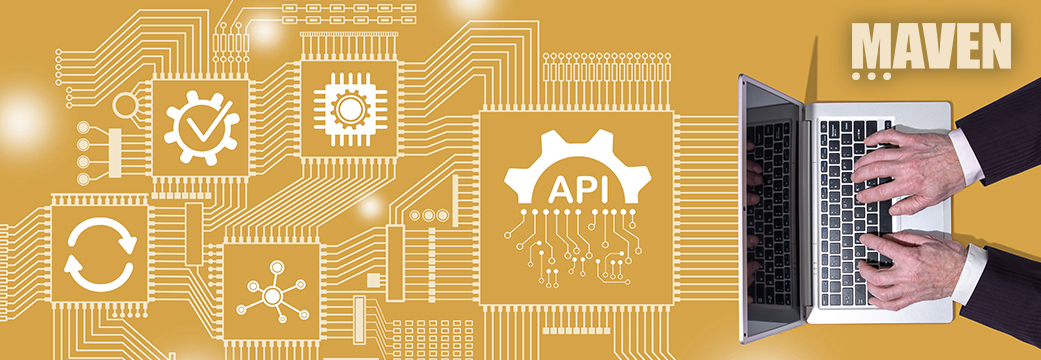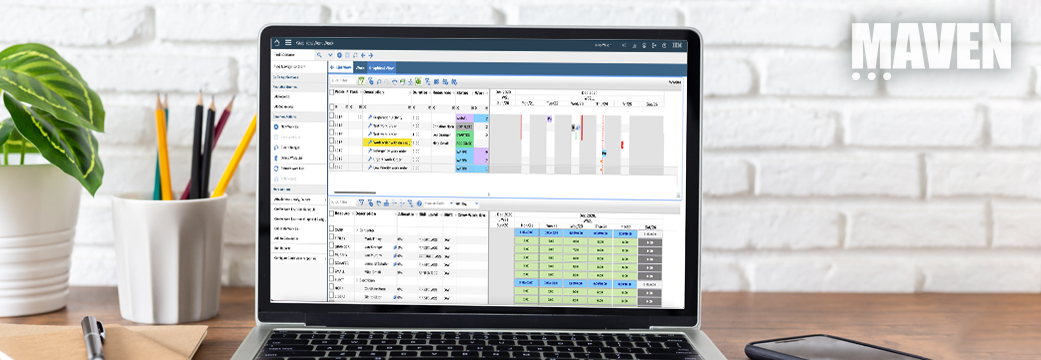In the previous article, we discussed some of the basic capabilities of Maximo’s
Warranty Contracts application, including some of its direct and indirect benefits.
In Part II we’ll discuss some of the additional capabilities included with Maximo
for Transportation, and we’ll also show possible ways to monetize the savings.
Finally, we’ll discuss some specific workflow and data considerations for planning
an implementation.
Warranty Contracts and Maximo for Transportation
In addition to the Warranty Contracts application, the Transportation solution
includes a unique Warranties module containing three warranty applications. The
Asset Warranty Contracts, Item Warranty Contracts and Warranty Claims applications
provide enhanced capabilities. The Item Warranty application enables associating
individual items, or groups of items, with contracts. This is exclusive to Maximo
for Transportation.
Of the forty or so applications which are unique to Maximo for Transportation,
several share data with Warranty Contracts. This sharing enhances the visibility
and control of costs in ways that relate directly to transportation-centric organizations.
For example, typical transportation assets may be motor vehicles, rail cars, vessels,
or even aircraft. Any of these may be covered by a warranty when purchased, and
can be covered by a service contract throughout its service life. Additionally,
these assets may contain a number of systems, sub-systems and components. These
may be further identified by attributes such as mounting position or orientation.
They may be treated as assets on their own, or they may be identified as spare
parts, yet they may be covered by separate, unique contracts. The Item Warranty
Contracts application serves to allow associating items with warranties in the
same way the Asset Warranty Contracts application does.
So, how does Maximo for Transportation provide for these complexities? This is
actually accomplished quite well by means of the Component Code and Position Code
applications, which are used to create hierarchical component codes and position
codes, such as industry-standard VMRS codes. These are visible in fields within
not only the Item Warranty application, but also in the Locations, Item Master,
Inventory and Issues and Transfers applications, allowing a user to search parent
or child components and to identify the structure and use of covered components.
Viewing warranty claim history not only allows you to identify items that fail
frequently, but can reveal, for example, if a left-positioned valve assembly fails
more frequently than its right-handed counterpart. This information allows you
to adjust spares purchases to minimize unnecessary right position stock. Going
a bit further, the functionality which allows associating component items with
warranty contracts can provide additional benefits outside of the cost reductions
from warranty claim application and recovery.
Going a Step Further
Additional benefits can be derived by using the supporting functionality in other
common-sense ways. Consider that if component codes are created down to the simplest
replaceable part items, addition savings can be had. Your technicians will then
be able to identify a small $2.00 bumper on the valve actuator, which is the culprit
99% of the time, as a replaceable item. The spare parts inventory can be further
reduced and the repair work order – under warranty or not – will be much simpler,
reducing the amount of time the asset will be out of service and the cost of performing
the repair. While this is not part of the intended purpose for managing warranty
contracts, it is an example of how enhanced visibility provides additional control.
In other words, knowledge is power.>
Monetizing/ROI
Whether you are required to report on the savings your newly-implemented warranty
procedures will yield, or if you simply want to know the results of your efforts,
the most effective means is to combine the cost figures from all the work orders
that were stopped when a warranty contract provided coverage by a vendor. The
costs associated with the work orders or purchases that weren’t acted on internally
are all saved dollars. Of course, the most accurate information will be had if
item and labor cost is used in your work orders and inventory data.
Warranty Claims
While the basic warranty management features in core Maximo provide useful tools
for creating and associating asset-based warranty contracts, the enhanced Maximo
for Transportation functionality includes a unique Warranty Claims application.
The basic Maximo functionality serves to notify a user of the existence of and
relationship with a warranty contract when performing certain tasks related to
a covered asset. As we mentioned in the previous article, a user must know what
to do when such a notification appears. Otherwise, it may be dismissed and the
opportunity to create a warranty claim may be lost. The Warranty Claims application
provides a means to immediately create a warranty claim and to include it in an
automated workflow for approval and further application. This recommended practice
ensures that a record of the claim is created and that information about the claim
will be shared and used for the most benefit, such as by creation of a no-charge
purchase order, or by providing status information needed for inventory transactions.
Preparation to Avoid Pitfalls
We cannot overstate the fact that many difficulties can be prevented by creating
and following a solid warranty contract management plan that includes both a business
process and a technical perspective.
Warranty-Related Business Process
There are three areas of responsibility within the normal scope of managing warranty
contracts:
- Contract data creation (entry)
- Response to notifications
- Processing warranty claims
You’ll need to plan each procedure and decide who will be responsible for performing
each task.
For example, someone will need to create any and all of your existing warranty
contracts with one of the Warranty Contracts applications. If it has not already
been done, you’ll need to collect information on each asset or location which
will be associated with each contract. Consider that this may take more time than
actually entering the information. Remember to save time by creating terms and
conditions which can be re-used for subsequent contracts. Is there someone in
your Accounting group that has access to this information? Will someone need to
search through paper records to locate existing contract documentation?
What will be done when a user creates a new work order with a covered asset or
item? In Maximo, only a notification window will pop up. How will you ensure that
these notifications are not summarily dismissed, but instead, are acted upon?
You’ll likely want to start by verifying the identification and coverage of the
asset or item.
When valid claims arise, another defined process needs to take over. With Maximo
for Transportation, you can create and launch a workflow, and to do so, you’ll
need to plan how to validate, approve and process outside claims beforehand as
well. Again, think about who will do this. Provide a simple process that will
allow for expedient processing of claims where someone is waiting for the item
to be repaired or replaced. Discover and define various possibilities, such as
what to do if spares are in stock or not, how to manage the inventory usage, such
as an issue or transfer, and whether the information should be used to trigger
or stop purchasing activity.
Data Preparation
If you are starting to use this functionality for the first time, you may start
by creating the contracts, but you’ll quickly realize the importance of the existing
item and asset data. You’ll want to ask if appropriate codes have been used or
not (as described above), if items and assets have adequate identifying attributes,
and if there are missing fields where you’ll need data in order to realize the
benefits you are expecting.
Also, we briefly discussed monetizing the benefits of labor, purchasing and inventory
reductions. In order to collect useful information, the associated cost data must
be there. A good analysis and plan to clean or add to this data will be necessary.
This is an area you may want a consultant to tackle for you.
Users, Permissions and Training
In your earlier planning, you decided who is to perform each warranty related
task. Some permissions may need to be adjusted, or perhaps a new security group
will be required. This best path will vary from one organization to another, but
be sure to at least check that everyone has access to the applications with ability
to change and save as needed. This may sound like a very simple point, but you’d
be surprised at how often it is overlooked until the most embarrassing moment.
We’ve provided a high-level how-to guide which can help you obtain the benefits
of implementing a good managed warranty contracts program with Maximo. By leveraging
such an existing system to provide additional cost savings, good planning ensures
that you will be dealing with known entities and amounts. You’ll know what to
expect, and thus you’ll be able to quantify the ROI you anticipate. By planning
the future processes and assigning responsibilities, you’ll be sure the changes
will be carefully executed in your organization without needing to police the
process. By cleaning and filling gaps in data, you’ll be sure to hit your target
each time an opportunity arises. If you are unsure of how to actualize any portion
of the effort, let Maven help to assess or develop the process to ensure your
early success.
In this way, implementing Warranty Contracts is a low-risk undertaking with a
financial return that can be readily estimated and measured.