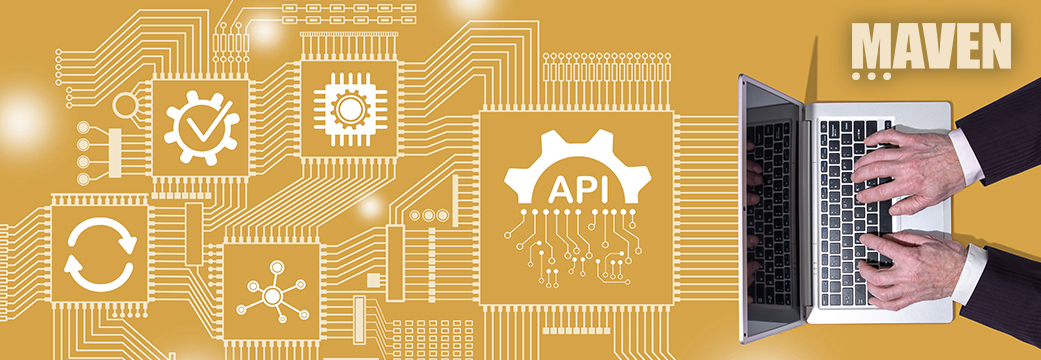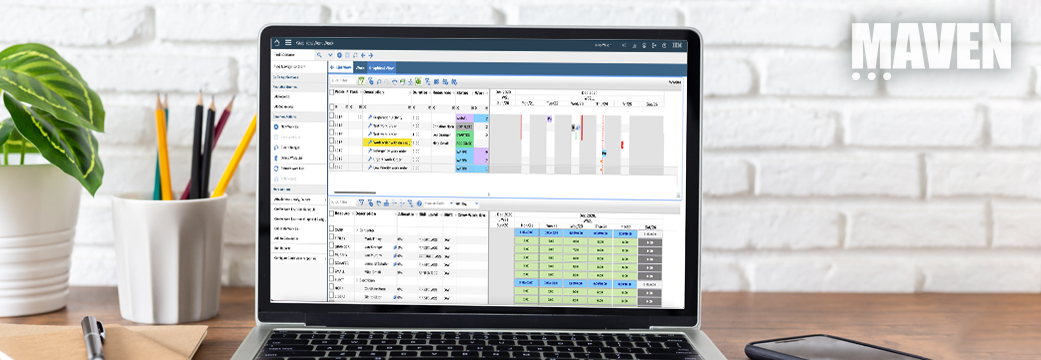Search operators are symbols or words that narrow a query to the results you need. In Maximo, they can save a lot of time when searching for records.
On a Maximo application’s List tab or Advanced Search, use these search operators to obtain precise results, ideally finding the record you need on the first page. To do so, use these guidelines when entering terms in search fields.
| Operator | Purpose | Description | Example |
| = | Equal | Find only exact matches. | =APPR will find only APPR. It will not return WAPPR records. |
| != | Not Equal | Find only records that do not match. | !=WAPPR will return only records that are not in WAPPR (Waiting for Approval) status. |
| > < | Greater than
Less than |
Find records that are greater or less than your search criteria. This is particularly useful for dates or numbers. | > 7/1/2021 will find records with a date greater (more recent) than 7/1/2021. |
| , | Multiple values | Search for multiple values. If any one of those values is found, the record is returned. This is the equivalent of OR. It may be combined with other operators, such as = and !=, to refine results. | =APPR, =INPRG will find all records in APPR or INPRG status. |
| ~null~ | Null values | Null values, which look like blank values on the screen, can be identified by querying for ~null~. | To search for work orders where the supervisor field is null, type ~null~ in the supervisor field. |
| % and * | Wildcard | Use a wildcard to search the beginning, middle, or end of a field. | 5700% will return values that begin with 5700. %5700 will return values that end with 5700. %5700% will return records that contain 5700 anywhere in the field (beginning, middle or end). |
| _ and ? | Wildcard – single character | These wildcard characters allow for a single unknown character and the beginning, middle, or end of a field. The same rules apply as for % and *, but only for a single character. | 5700_ will return 57001, 5700Z, or any string that starts with 5700 and has one extra character. It won’t return 570012 or 95700. |
For more time saving Maximo tips, see Five Ways to Improve Maximo.